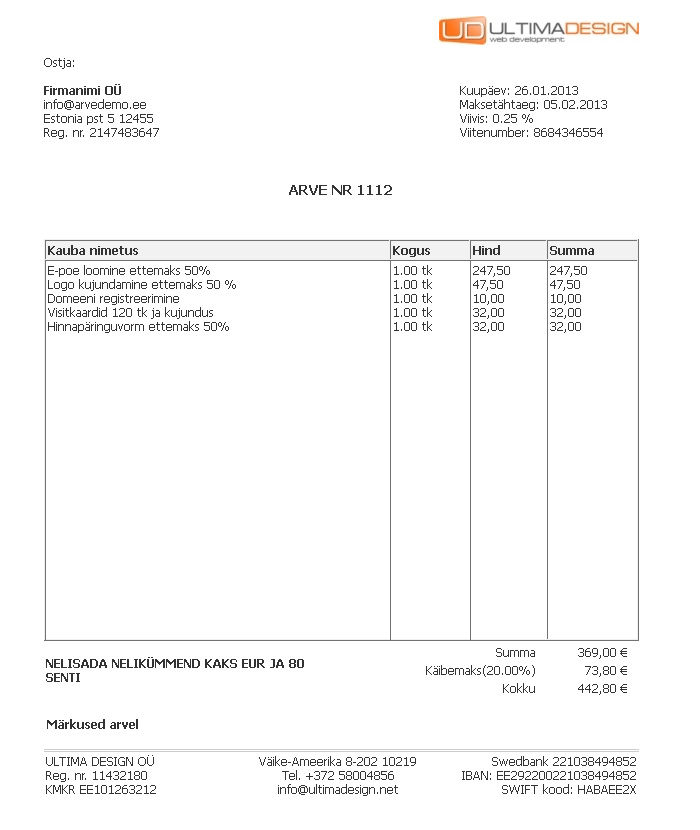Invoice creation
Invoice creationThe invoice creation can be done in few steps:
1.Optimization of the process
a. Company information is saved into private profile. You do it only once, right after the registration, however you can change it anytime.
b. Your clients and goods data can be saved, so you can fill all necessary information in just one click.
2.The invoice creation
a. Invoice data is filled. (Invoice nr., fine and date are filled automatically. The same is for the deadline.)
b. You have to fill client data or choose it in one click from your saved list.
c. You have to fill goods data or choose it in one click from your saved list.
d. You have to press the "Preview" button. You can see preview of the invoice on your screen. If there is something wrong, you can press „Back“ and change it. If everything is right, you can print, save and send your invoice by email.All invoices are stored in archive. You can see, send and delete them anytime.
3.Invoice printing
If upside is written minuarve.ee and at the bottom is URL adress, then press "print" -> "page setup" -> delete "Header" and "Footer" information and press OK.
PDF invoice example
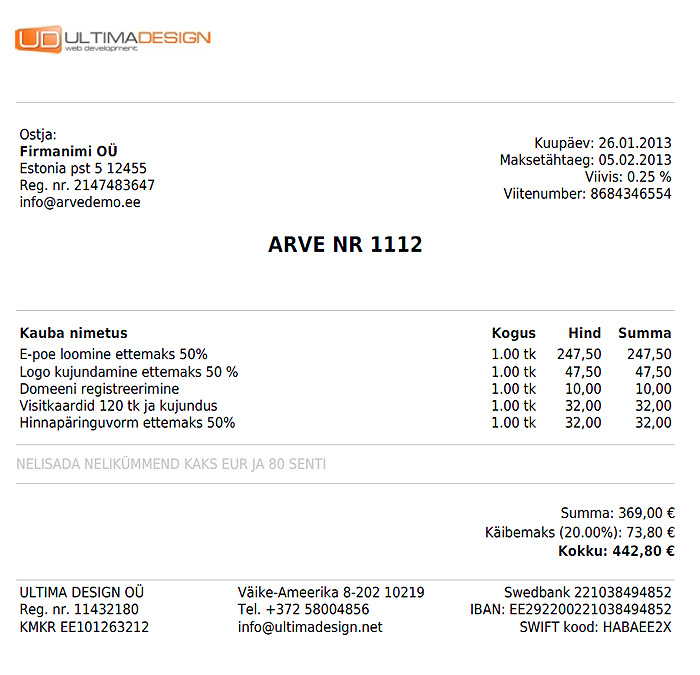
HTML invoice example